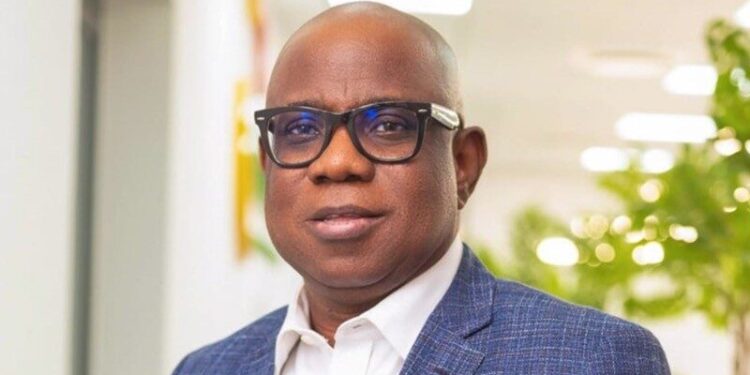Ahead of the 2027 general elections in Nigeria, the Independent National Electoral Commission (INEC) has launched the online pre-registration of voters.
In a post on X, the commission confirmed that online pre-registration began on Monday, August 18, while physical registration will commence on August 25, 2025, at all 37 state offices and 774 local government areas (LGA).
INEC urged eligible Nigerians to begin registration immediately, noting that the pre-registration allows prospective voters to book a date and time to finalize the process in person.
Qualified citizens, especially first-time voters, can input personal details including names, dates of birth, residential addresses, and preferred polling units.
What is PVC?
A Permanent Voter’s Card (PVC) is the only official document that grants Nigerians the right to vote. Issued by INEC, it also serves as valid proof of identity in various situations. Without it, no citizen can participate in elections.
What is CVR?
CVR stands for Continuous Voter Registration. It is an ongoing process by INEC that enables eligible Nigerians to register for voting.
Eligibility Criteria for Online Voter Registration
- New Voters: Citizens aged 18 and above
- Existing Voters: Those wishing to collect or transfer PVCs
- Lost or Damaged PVCs: Individuals seeking replacement
Steps to Register for PVC Online
Step 1: Visit the INEC Voter Registration Portal
Go to the INEC CVR portal www.cvr.inecnigeria.org. On the homepage, click “Get Started.” New voters should select “New Voter Pre-Registration.”
For those replacing lost PVCs or updating records, other service options are available.
Note: INEC warns against multiple registrations, which can invalidate your application.
Step 2: Create and Verify Your Account
Provide your name, phone number, email, and password to create an account. An instant verification link will be sent to your email (check spam if not visible).
Click the link to verify, then log in and accept the declaration form confirming that all information provided is accurate.
Step 3: Fill in the Online Registration Form
Enter your biodata, contact details, place of birth, and residential address. Choose your polling unit. Uploading a valid ID (NIN, passport, or driver’s license) is optional but recommended for quicker verification.
Click “Save and Continue” to submit.
Step 4: Upload Your Photographs
INEC requires two passport photos:
- One with a neutral expression
- One with a smile
Ensure photos are clear and well-lit before uploading.
Step 5: Book an Appointment for Biometrics
Schedule a date for fingerprint and facial capture at the nearest INEC centre. Registration runs Monday to Friday, 9:00 am to 3:00 pm, excluding public holidays.
If you miss your appointment, you can reschedule via the portal.
Step 6: Collect Your Temporary Voter’s Card (TVC)
After biometrics, you will receive a Temporary Voter’s Card (TVC), which serves as proof of successful registration. Keep it safe as it is required for PVC collection.
Step 7: Pick Up Your PVC
When your PVC is ready (usually within 1–3 months), INEC will notify you to collect it at the same centre where your biometrics were captured. You must present your TVC to obtain the card.
















![Isin Kara: Business activity commences as Olusin Inspects Market [Video]](https://ideemlawful.com/wp-content/uploads/2025/08/IMG-20250812-WA0016-750x375.jpg)